It’s time to make one of the biggest investments as a student — picking out the laptop that is going to accompany you on the next several years of your academic journey, and possibly beyond!
Don’t stress… With a little bit of research, you’ll find the right laptop.
Does it really matter what laptop I buy as an engineering student?
Yes! In the digital age, it has never been more important for students to have a reliable laptop for school and their personal lives.
For engineering students, this decision is even more important as you will deal with programs that require your device to do more than just surf the web and access Google docs. There are advanced computational tasks and simulations software that need to be run — and that’s not something that just any laptop can do.
This list has been catered to you specifically, so that you can find the perfect laptop to suit your needs and help you get that degree!
i5 CPU or better: Processing power is, of course, important for the kinds of software you will be running for class. We recommend a laptop with at least an i5 CPU so that you don’t find yourself lagging or unable to work with your required programs. Typically the more processors you have, the bigger the power output, but we have a range of 4, 6, and 8 core options.
What Do I Need to Look For when buying a laptop for my engineering classes?
We’ve narrowed down some of the non-negotiables to 4 features that your laptop should have in order to make working within your field as easy as possible. After all, engineering is hard enough without having to worry about technology issues! You should buy a laptop that has:
- i5 CPU or better:
Processing power is, of course, important for the kinds of software you will be running for class. We recommend a laptop with at least an i5 CPU so that you don’t find yourself lagging or unable to work with your required programs. Typically the more processors you have, the bigger the power output, but we have a range of 4, 6, and 8 core options.
- 1920 x 1080 Screen Resolution:
You are going to be spending a lot of time staring at the screen. So the less strain you can put on your eyes, the better off you’ll be. Shoot for a computer with a high resolution so that your images, videos, and software are clearer.
- 8GB of RAM:
RAM is what gives applications a place to store and access data at high speeds, and the more of it you have, the better off you will be. With complex engineering programs running simultaneously, it will never be more crucial to have your important files ready to go faster than you can say “Hurry up.” 8GB should be a minimum requirement, but if you can go 16GB that’s even better.
- GPU:
Having a designated graphics card is going to be invaluable. This lets you optimize the visuals for the programs you need, and trust us, there will be a lot of them. Integrated graphics cards are great, but likely don’t output the power that you’ll need to put forth your best work.
These specifications are going to keep you ready and up-to-date for any software or programs that need to be run, including CAM and CAD. Depending on your major, you may be able to operate on a lower tier option for specifications such as CPU, but why take the risk that you need to upgrade after a couple of years?
It is important to start with a consistent and reliable baseline so that you’re prepared for whatever is thrown at you. Buying a computer with these specifications increases the chances you can continue to use it after school professionally, or in post-graduate work.
Super charge me – Laptop battery life
Another important feature to consider is going to be battery life. The ability to take your computer to class or the library without having to charge for several hours in between the day is extremely important for students.
If you’re buying a laptop that only gets a few hours of unplugged usage per charge, you may as well be buying a desktop. Maneuverability and charge times are what makes a laptop indispensable for a student. You need to be able to work without being plugged into a wall.
Because of this, we recommend a laptop with at least 8 hours of battery life. Depending on the programs and processing power being used this may be shortened in real-time, but starting high will get you more bang for your buck without being made immobile.
Gaming is gold – Engineering laptop multi-use
When it’s time to relax back home after a long day of classes and coding, you might want to unwind with a videogame or Netflix. Conveniently, the very same thing that makes these applications run smoothly on your laptop also make it ideal for engineering students — the graphics card.
Having a designated graphics card in your laptop is not uncommon for the devices that market themselves as “gaming laptops”. This is because the graphics card used to render these complex environments and backgrounds efficiently is also the same thing that will optimize the CAM, CAD, and other software you will find yourself using as an engineering student.
When in doubt, go with the laptop that has the best gaming related reviews. Not only will it make your play time more fun, you will also see the benefits when it’s time to get to work.
Best Laptop for Engineering Students in 2021 – Top 10
The following are some of the best laptops we’ve found for engineering students. These lean, mean, computing machines have the processing chops to keep up with your demanding workload, and also optimized visuals to keep your programs sharp and smooth.
From Microsoft to Apple and everything in between, we’ve got you covered no matter what your ideal laptop might look like. Whether you need a 2-in-1 laptop that can convert to a tablet, a laptop that can stream video games at more than 16 FPS, or even just want a laptop that comes in more colors than the traditional black.
There are devices that meet your specifications out there, and we’ve gathered some of them for you here.

Cool, sleek, and decked out with all the best features, the Dell XPS 15 should certainly be a contender on your list of possible new laptops. Start up instantly with the built-in lid sensor and get to work (or play) in a flash.
The Good:
The touchpad is massive, allowing for more precise control over every point and click. The slim design makes this the perfect laptop for travel and the dual cooling fans keep the bottom cool so it won’t overheat, even when it’s sitting in your lap. This exceeds all of the recommended specs we have for a laptop, with 16GB of RAM, a 10th generation i7 processor, and the designated NVIDIA graphics card!
The screen is a superb size and shows off the most vivid colors that you can find on a laptop. An anti-glare, Eyesafe display means it won’t be a killer on your eyes, no matter how long you have to stay at your desk. The sound system is also killer. It delivers a 3D sound experience from the Waves Nx audio. Work faster, harder, and longer than ever before.
The Bad:
With the Covid pandemic, more college classes have been happening online from home. If you’re active on Zoom or video chat you may be disappointed in the quality of the built-in webcam. It’s not the best when compared to some of the other laptops available, but the good features might be enough to make up for it in terms of quality.
| Processor: | 10th Gen Intel Six-Core i7-10750H | Clock Speed: | up to 5.0 GHz, 12M Cache | Operating System: | Windows 10 Home |
| Screen: | 15.6" Infinity Edge Anti-Glare 500-Nit | Resolution: | 1920 x 1080 FHD+ | Graphics: | NVIDIA Geforce GTX 1650 Ti w/ 4GB GDDR6 |
| Storage: | 512GB SSD (PCIe NVMe M.2) | Memory: | 16GB RAM DDR4-2933MHz, 2x8G | Battery: | 16 hours 52 minutes |
| Weight: | 4.5 lbs | Thickness: | 18 mm | Audio | Quad Speaker Waves MaxxAudio® Pro and Waves Nx® 3D |
| Connectivity: | Wi-Fi 6 AX1650, Bluetooth 5.0 | Ports: | Thunderbolt™ 3 with power delivery & DisplayPort (2), USB-C 3.1 with power delivery & DisplayPort, SD card reader | Extra: | CNC machined aluminum, Edge-to-edge Corning® Gorilla® Glass 6, Energy efficient, Backlit Keyboard |

The ultimate gaming laptop is not just perfect for Minecraft, it’s perfect for your engineering classes.
The Good:
Let’s talk about what’s under the hood. That 8 core 10th generation i7 Intel processor. Whoo-doggie. You can’t get much better than this in terms of processing power, so those complex engineering programs won’t stand a chance. If that wasn’t enough, the designated NVIDIA graphics card runs visuals with unparalleled smoothness and clarity. Great for even the more hardcore gamer, and certainly good enough to make your engineering work a breeze.
There’s no beating a 4k OLED display. Gorgeous picture and seamless transitions are sure to follow. The wide color range covers 100% of the DCI-P3 space as the HDR 400 True Black gives unparalleled depth to blacks and vibrant colors. And we haven’t even mentioned that it’s also touchscreen yet.
Some gaming laptops are a little awkward looking in the effort to appeal to a niche audience, but the Razer Blade 15 Advanced is sleek, matte black, and conveys an air of professionalism that you can bring to any situation.
The Bad:
With high processing power, hyper thin size and all that attention to detail, something has got to give. And you probably guessed it. It’s the price. It’s certainly not cheap. So, if you are on a budget, this might not be for you.
| Processor: | 10th Gen Intel 8-Core i7-10875H | Clock Speed: | up to 5.1 GHz, 12M Cache | Operating System: | Windows 10 |
| Screen: | 15.6" OLED 4K Touch 60Hz, 100% DCI-P3 | Resolution: | 3840 x 2160 UHD | Graphics: | NVIDIA GeForce RTX 2080 SUPER Max-Q |
| Storage: | 1TB SSD (PCIe NVMe M.2) | Memory: | 16GB RAM | Battery: | 8 hours 46 minutes |
| Weight: | 4.9 lbs | Thickness: | 17.75 mm | Audio | Dolby® Atmos Stereo Speakers |
| Connectivity: | WiFi 6 AX201, Bluetooth 5.1 | Ports: | Thunderbolt 3 USB-C, USB-C 3.2, USB 3.2 (x2), HDMI | Extra: | IR HD Webcam, Per-key RGB Razer Chroma Keyboard, Anodized with CNC Aluminum ,Creator Ready, Vapor Chmaber |

Microsoft Surface Pro 7
Best Laptops for Engineering Students - Portable Pick
This laptop was built with versatility in mind. It is the perfect computer to work, watch, play, and dance with. It’s all the functionality of a laptop, and transforms seamlessly into a tablet.
The Good:
You get all of the perks of owning a tablet with this laptop. The keyboard is completely adjustable, and the display is touchscreen! Take it anywhere you are to write, type, draw, and create at your fingertips.
There are a range of memory options, so you can buy exactly what you want. If you want to spring for the extra 16GB of RAM or 1TB of SSD you can! Get the memory you need to access your files faster and store more programs at once.
The speakers are the bee’s knees, and the internal microphone is sensitive while still detecting crisp sounds. For listening or recording, you will be happy with the built-in setup this laptop provides.
We also really like the fast charge of the laptop with 45 minutes to an hour can boost your battery back up by about 50%.
The Bad:
The webcam is not the best, and the screen display cannot run HDR or 4k with the same brightness or vivid colors that one might expect from a computer of this generation.
| Processor: | 10th Generation Intel Six-Core i5-1035G4 | Clock Speed: | up to 3.7 GHz | Operating System: | Windows 10 Home |
| Screen: | 12.3" LCD Touchscreen | Resolution: | 2736 x 1824 | Graphics: | Intel Iris Plus |
| Storage: | 128GB SSD (PCIe NVMe M.2) | Memory: | 8GB RAM | Battery: | 10.5 hours |
| Weight: | 1.7 lbs | Thickness: | 8.3 mm | Audio | Stereo Speakers |
| Connectivity: | Wi-Fi 6, Bluetooth 5.0 | Ports: | USB-C ,USB Type-A, Docking Connector, Micro SD | Extra: | Super lightweight and portable, Laptop Mode, Studio Mode, Tablet Mode, Stylus |

Fit with the NVIDIA MX350 graphics card, the Acer Aspire 5 is a sure fire winner when it comes to beautiful displays and smooth screen transitions. If you’re looking for powerful, consistent performance then look no further.
The Good:
Take advantage of the full HD display, as well as the HD webcam. If you meet online or take online classes these features will be invaluable for you. Everything will look clear and sharp thanks to the massive 15.6” IPS screen, and so will you! The Acer purified voice system even filters out typing noise while you’re using the webcam or recording, so you can take notes or work without the fear of the microphone picking it up.
This laptop is thin, quiet, and powerful — what more can we say? It’s lightweight and versatile for easy travel. The fans and cooling system are never a distraction, and the i5 processing power keeps everything running in tip-top shape.
Enjoy up to 8 hours of battery life from one charge. Now that’s an all-day computer.
The Bad:
The new keyboard design has narrowed the numeric keys and reduced the delete/home key to a hot key shared with the 7 and 1. You will likely be using the number keys a lot as you work, so if you aren’t a very dexterous typist this could become problematic or time consuming very fast.
| Processor: | AMD Ryzen 3 3200U Dual-Core | Clock Speed: | up to 3.5 GHz, 4M L3 Cache | Operating System: | Windows 10 Home |
| Screen: | 15.6" LED Backlit IPS | Resolution: | 1920 x 1080 FHD | Graphics: | Vega 3 Graphics |
| Storage: | 256GB SSD (NVMe) | Memory: | 8GB DDR4 RAM | Battery: | 7.5 hours |
| Weight: | 3.97 lbs | Thickness: | 18 mm | Audio | True Harmony Stereo Speakers |
| Connectivity: | WiFi 6, Bluetooth 4.0 | Ports: | RJ45 Gigabit Ethernet LAN, HDMI, USB 3.1, USB 2.0 (x2) | Extra: | RJ45 Ethernet, Backlit Keyboard, Webcam |

Apple MacBook Pro 16
Best Laptops for Engineering Students - Apple User
This one’s for you Apple fans. Would any laptop list really be complete without a Macbook option? I can tell you that for engineering students there won’t be a better Macbook on the market than the Pro.
The Good:
Here’s a great laptop with an 8-Core Intel i9 processor, one of the best on the market. This device is made for powering through intensive workloads. The thermal architecture has been overhauled to give superior cooling and air disbursement. Say good-bye to hot bottoms. Apple describes their new Macbook Pro as “the most powerful notebook they’ve ever made”, and with specs like this I believe them.
500-nits of brightness create a feast for your eyes on the stunning 16” Retina display.The P3 wide color gamut creates beautiful, life-like images to stills and video. No matter where you take this laptop, you’ll always have a gorgeous screen display.
For graphics, they’ve used the AMD Radeon Pro 5000M series for the best graphic performance to date. Experience ultra-high definition and rendering for video, gaming, modeling, and more. The speakers are strong, delivering a deep base and sharp treble that you wouldn’t expect from a laptop sound system.
The keyboard is backlit, with a touch ID for secure login and purchasing. The force touch trackpad keeps strokes and clicks precise to speed up your workflow and improve accuracy. Keystrokes are quiet and responsive thanks to the new tactile feedback — if you were ever disappointed in an Apple keyboard, this one has been made to address your concerns.
The Bad:
This isn’t a laptop made with travel as a priority, the performance enhancing hardware has made it a bit on the heavier side. So, you’ll notice the extra bulk if you take it with you on the go.
| Processor: | 9th Gen Intel 6-Core i7 | Clock Speed: | up to 4.50 GHz, 12M Cache | Operating System: | MAC OS |
| Screen: | 16.0" LED Backlit IPS | Resolution: | 3072 x 1920 FHD Retina | Graphics: | AMD Radeon Pro 5300M w/ 4GB GDDR6 |
| Storage: | 512GB SSD | Memory: | 16GB RAM (upgradable) | Battery: | 11 hours (100-Wh) |
| Weight: | 4.3 lbs | Thickness: | 16.25 mm | Audio | Six Speaker Sound System |
| Connectivity: | WiFi, Bluetooth 5.0 | Ports: | Thunderbolt 3 USB-C (x4), DisplayPort USB 3.1 | Extra: | Touch Bar, Touch ID, Support up to two 6K Screens |

ASUS ZenBook Pro Duo
Best Laptops for Engineering Students - Dual Screen Power User
The big selling point of the ASUS ZenBook Pro Duo is definitely the ScreenPad Plus. Optimize your ability to multitask by extending your screen, taking advantage of split screen, or using it as a great new way to work with a stylus on the touchscreen.
The Good:
Let’s talk more about this ScreenPad Plus. In addition to the main 14” matte touchscreen display, the ScreenPad Plus is an innovative new way to add the benefit of an extra monitor without the clutter on your desk. Work with more windows, more programs, and more applications open at once than ever before. If split screen isn’t your bag, you can also use it to extend your main screen or use it to point and create with precision using a stylus.
But before we give all of the display credit to the ScreenPad Plus, it’s worth mentioning that the main display is also in 4k UHD OLED with a four-sided frameless design.
Alexa is already built-in to the lightbar on the underside for Amazon product users. You can speak to her directly when your computer is powered on and she has complete functionality as she would in any other device.
The Bad:
Now, this isn’t necessarily a negative, but it can definitely be a turn-off for some buyers. In place of a traditional set of numbered keys, the ASUS ZenBook Pro Duo has integrated the digital ASUS number pad with the trackpad. It can be switched on and off, but may require some getting used to.
With the vibrant display and extra built-in screen you can’t count on extended battery life. A charge lasts anywhere from 2 to 4 hours before needing to be plugged in again. The low battery life makes it a little harder to make this laptop travel.
The touchpad on this model is offset to the right of the keyboard, so if you are left handed this laptop would be much more inconvenient to use.
| Processor: | 10th Gen Intel 8-Core i9-1098HK | Clock Speed: | up to 5.3 GHz, 16M Cache | Operating System: | Windows 10 Pro |
| Screen: | 15.4" 4K OLED HDR Nano Edge Touchscreen + 2nd 14.0" 4K Touchscreen | Resolution: | 3840 x 2160 UHD + 3840 x 1100 UHD | Graphics: | NVIDIA GeForce RTX 2060 w/ 6GB GDDR6 VRAM |
| Storage: | 4TB SSD (PCIe NVMe) | Memory: | 32GB DDR4 2933MHz RAM | Battery: | 5 hours 11 mins (71-Wh 8 cell) |
| Weight: | 5.51 lbs | Thickness: | 24 mm | Audio | Harman Kardon Sonic Master Surround-Sound Stereo |
| Connectivity: | WiFi 6 with Gig Plus, Bluetooth 5.0 | Ports: | HDMI, Thunderbolt 3 USB-C, DisplayPort, USB 3.2 (x2) | Extra: | IR Facial Recognition Camera, Active Pen Stylus, Palm Rest, VR Ready, US Military-Grade All Aluminum, Alexa Light Bar |

If you are a fan of customization this is the laptop for you. The MSI Prestige 14 is available in 3 colors: white, gray, and pink. It is ultra lightweight, thin, and ready to travel with you wherever you go.
The Good:
For Windows fans, you’ll be happy to know that the Windows 10 operating system comes installed on the MSI Prestige 14. The Intel i7 6-core processor keeps programs running smoothly and speeds up downloads.
You can’t beat a 4k display, especially on a 14” screen with an ultra narrow bezel. The GeForce graphics card works hand-in-hand to make the most out of the screen’s 4k capabilities. Experience vivid colors and crisp picture, no matter the application.
This laptop isn’t just light for travel, it’s also more durable. The aluminum chassis adds an extra layer of protection against damage while simultaneously adding a sleek and modern finish. The 180 degree flat-lay hinge also lets you watch or work however you’d like. Share your screen or customize the angle of your keyboard for the most comfortable typing experience catered to you.
It’s always a concern that battery life won’t last the projected amount of time depending on usage. However, the battery life of this laptop is tested and verified for productive use for up to 10 hours per charge. Take advantage of the travel ready design and create on the go!
The Bad:
This baby will get hot if you try to work from your lap, we recommend working from a solid surface that does not directly touch you.
| Processor: | 10th Generation Intel 6-Core i7-10510U | Clock Speed: | up to 4.9 GHz | Operating System: | Windows 10 Pro |
| Screen: | 14"LCD 4K True Color Thin Bezel | Resolution: | 3840 x 2160 UHD | Graphics: | GeForce GTX 1650 Max-Q 4GB GDDR5 |
| Storage: | 512GB SSD (PCIe NVMe) | Memory: | 16 GB RAM LPDDR3 | Battery: | 10 hours (90-W 3-Cell) |
| Weight: | 2.84 lbs | Thickness: | 16 mm | Audio | Stereo Pro Speakers |
| Connectivity: | Wi-Fi, Bluetooth | Ports: | Thunderbolt 3 USC-C (x2), USB 3.1 (x2), Micro SD | Extra: | Fingerprint Sensor, Webcam, Anti-glare Screen, Backlit Keyboard |

This is a 2-in-1 laptop that easily transforms into a smart tablet with a simple 360 degree fold. The ASUS Vivobook Flip was created with engineering and technology students in mind, as evidenced by the multi-utility of its design. Did we mention it even comes with a stylus?
The Good:
You won’t be squinting at the 14.4” screen to make out those normally hard to see images or text. With a full HD wide view display, this laptop is perfect for immersion. And the touchscreen capabilities aren’t a bad design feature either. Change your viewing angle up to 178 degrees with a glossy screen to keep your picture engaging from any perspective. The screen is definitely the high selling point here, with an 82% screen-to-body ratio.
If you love an AMD processor, you will be happy to know this baby has an AMD Ryzen mobile processor, so your new computational programs will run like a champ. With the power of 8 processors in your computer, nothing will be intimidating to run for school.
Even with all of the power you’re outputting you’ll be glad to know that the cooling fans have everything under control. They are near silent during light work and streaming, and maintain a quiet purr when running more of a heavy load.
The battery life on this thing is ridiculous. You can look forward to 7 to 8 hours of heavy work, and 12 to 14 for lighter use. You can go all day without needing to plug in. Just charge at night and start the day again.
The Bad:
The matte black body is a bit of a fingerprint magnet, so be prepared to wipe your laptop down to keep the sleek, out of the box look.
| Processor: | AMD Ryzen 7 4700U | Clock Speed: | up to 4.1 GHz, 8M Cache | Operating System: | Windows 10 Home |
| Screen: | 14” Full HD Wide View Touch | Resolution: | 1920 x 1080 | Graphics: | AMD Radeon Graphics |
| Storage: | 512GB SSD | Memory: | 8GB RAM DDR4 | Battery: | 10 hours |
| Weight: | 3.31 lbs | Thickness: | 18.2 mm | Audio | Stereo Speakers |
| Connectivity: | WiFi, Bluetooth | Ports: | USB-C, USB 3.2, USB 2.0, SD Card Reader, HDMI | Extra: | Fingerprint Sensor, 178° Viewing Angle ,Brushed Aluminum Chassis, 360° EroLift Hinge, Stylus, Lightweight |

Lid sensors are one of the coolest new features, and we’re happy to say the Dell Vostro Business starts up as soon as you open it.
The Good:
Are you tired of laptops that get way too hot on your desk? Or worse, in your lap? The intelligent thermal feature adapts to thermal profiles so it doesn’t overheat on different surfaces, or based on a heavy program load. This is a must for some of the intense computations engineering students are going to task their computer with.
Carry it anywhere with ease thanks to the lightweight, ergonomic design. The redesigned hinge even gives you more maneuverability so you can angle the screen or keyboard to better suit you — no matter what surface you stop to work on.
There are 4 processors and 8 threads at your disposal in this bad boy, so running complex programs like CAM and CAD won’t be an issue. The NVIDIA GeForce MX350 designated graphics card is a lovely perk for both work and entertainment. This laptop is an investment in superior graphics and a streamlined experience, without the hindrance of lags and freezes you might encounter on similar models.
An incredible 64GB of RAM and 2TB of SSD keep all of your work saved and ready to go at high speeds. Instantly pull up that video or program and enjoy the immersive experience of the full HD 13.3” display with 300 nits. It doesn’t get much better than this power wise.
The specs of this computer have had a nice overhaul, but the keyboard and trackpad have the same tried-and-true design you’ve come to love in a laptop. Not too big, and no awkward placements to get in the way of your work.
The Bad:
Really there isn’t too much to say that is bad. I guess I would have liked to see a higher resolution, but overall, for the price-point, this laptop is a steal.
| Processor: | 11th Generation Intel Quad Core i7-11370H | Clock Speed: | up to 4.8 GHz, 12M Cache | Operating System: | Windows 10 Pro |
| Screen: | 15.6" Anti-glare LED Backlight Non-Touch | Resolution: | 1920 x 1080 FHD | Graphics: | GeForce MX450 with 2GB GDDR5 dedicated |
| Storage: | 2TB PCIe NVMe M.2 Solid State Drive | Memory: | 64GB DDR4 SDRAM | Battery: | 10 hours and 37 minutes |
| Weight: | 3.67 lbs | Thickness: | 18 mm | Audio | HD Audio with Dual Stereo Speakers by Waves MaxxAudio Pro |
| Connectivity: | Wi-Fi 6 2x2 (Gig+), Bluetooth 5 | Ports: | Thunderbolt 4 (DP/PowerDelivery), USB 3.2 (x2), RJ-45 Ethernet, HDMI, SD Card Reader | Extra: | Backlit Keyboard, Numeric Keypad, Webcam, Privacy Shutter, Incredible Specs |

ASUS ZenBook 14 Ultra-Slim
Best Laptops for Engineering Students - Creative Pick
This laptop is perfectly sized for travel. It’s thin, light weight, and easily stored in a backpack or laptop bag. The power under the hood is great, and the display is fantastic. The versatility of usage is what makes this computer a big contender for your wallet.
The Good:
Work for longer on the anti-glare, full HD screen. Experience color and clarity with a widescreen aspect ratio for a pleasing, television like feel. The dedicated graphics card isn’t too shabby either, as it keeps everything crisp, clean, and legible — even at a distance.
This exceeds our recommended memory with 16GB of RAM and 512GB SSD storage. You can run multiple servers, game, or just enjoy quick access to all of the important programs you need every day. The powerful 10th Gen i7 processor keeps everything running efficiently as well for content creation and long-term productivity.
Weighing in at under 3 lbs, you can carry the ASUS Zenbook 14 with confidence. It won’t add an extra burden to your bag, but the design is so sleek we can’t guarantee you won’t want to carry it in hand to show off to your peers. The battery life is pretty good too, getting up to 10 hours of use from one charge, partially in thanks to the energy efficient display. Take it wherever you are to maximize the amount of time you can spend at work or at play.
The Bad:
The backlit keyboard is not exactly well-lit. There is a dull glow that comes from the keys, but the dark lettering makes it hard to see in rooms where there isn’t direct overhead light. This means typing in a dim classroom would be pretty difficult. Working outside or at your desk when you have control of the lighting would be the best option.
| Processor: | 10th Gen Intel Quad-Core i7-10510U | Clock Speed: | up to 4.90 GHz | Operating System: | Windows 10 Pro |
| Screen: | 14.0" NanoEdge Bezel | Resolution: | 1920 x 1080 FHD | Graphics: | NVIDIA GeForce MX250 |
| Storage: | 512GB SSD (PCIe NVMe M.2) | Memory: | 16GB RAM | Battery: | 10 hours + Fast-Charge |
| Weight: | 2.8 lbs | Thickness: | 17.75 mm | Audio | Stereo Speakers |
| Connectivity: | WiFi 6, Bluetooth 5.0 | Ports: | HDMI, USB-C, USB 3.1, USB 2.0, SD-card | Extra: | HD Webcam, Facial Recognition, Military Grade |
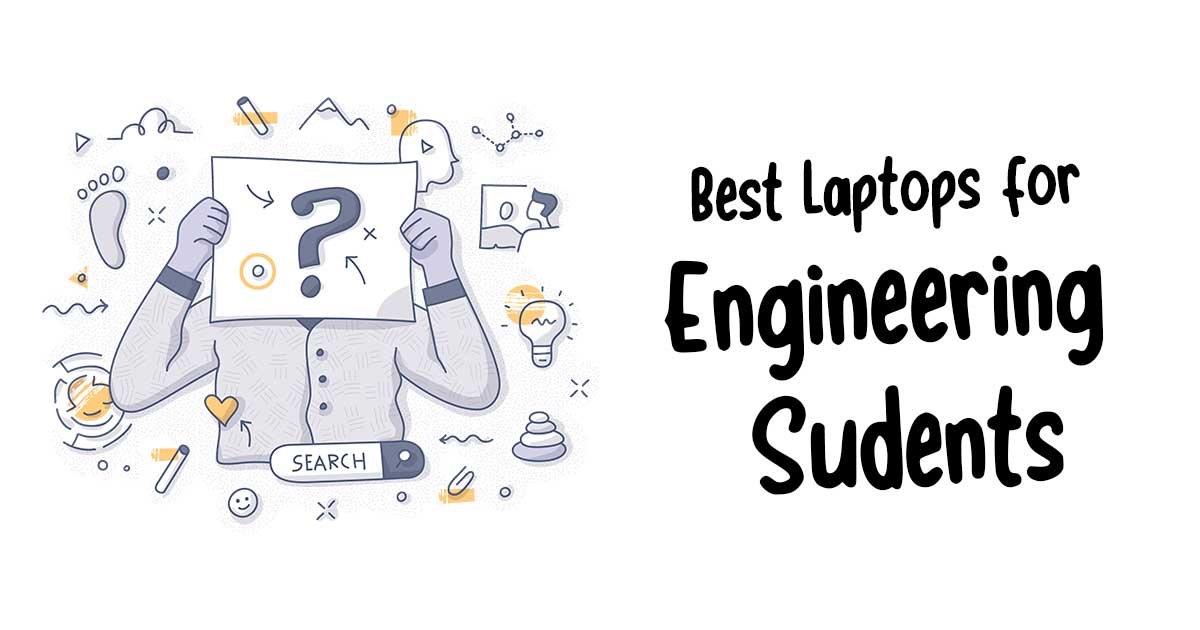
Which Engineering Laptop is Right for Me as A Student?
We know that we gave you a lot of options. But with the necessary research tools in your back pocket, we know you’ll be able to make the best (and most informed) decision possible! Remember: your ideal computer is going to have a base set of specifications.
Your laptop should have at least an i5 processor, 8GB of RAM, a designated graphics card, and a minimum screen resolution of 1920 x 1080. Depending on your field of study, you may need more of some of these system requirements than others for certain programs or software.
We do recommend staying at, or above, this level of hardware for maximum usability. The longer you have to wait before another upgrade, the longer your money stretches.
When it comes to finding the best laptop for engineering students, it is better to make the long term investment in a device that you can use until you graduate — and hopefully beyond.






